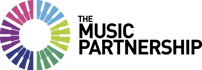Policies and resources
Please help yourself to any of the resources below! Our service policies are also available here for reference and download.
Strings
Top tips for parents
- Make sure your child has a suitable quiet place to practise. You may want to consider purchasing a music stand so they will be able to have their music at the correct height
- Encourage your children to talk about their lessons and show that you are listening. This can be a very
useful exercise - Make a note of any questions, thoughts or concerns you may have in your child’s practice diary.
- Encourage your child to play to you or a trusted adult as often as you can. Children love to give mini-concerts
- Take every opportunity you can to get involved in your child’s musical development and always praise
their efforts, learning a musical instrument can be very challenging. - Be patient! Some skills will take many weeks to develop
- Do encourage your child to follow our bowing exercises
Violin care
- Only lift the violin by the neck
- Do NOT touch the bow hair
- Use rosin on your bow hair to help make the strings sound but you don’t need to use it every time you play
- Use the fine tuners, near the bridge, to tune the violin
- Wipe the violin down with a soft duster after practice and put it back in its case
- Keep the instrument in a safe place away from heat sources (eg radiators)
- If any loss, damage or breakage occurs please contact your teacher by leaving a message with Shropshire Music Service on 01743874145
Pianos
Keyboard buying guide
There are many keyboards on the market. Look for models that are sturdy and well-made rather than ‘toy’ versions. A useful feature is a screen which indicates chosen functions and often has a stave with note representation. Prices start at around £100-£150.
A basic model should have:
- Full size keys
- Preferably 61 keys
- An Accompaniment/Fingered function for using chords
- Touch sensitive (Not essential for beginners but required for exams)
- Power adapter
Plenty of specialist music shops and websites offer good deals including stands and cases. An example of what is available can be found on the Yamaha website.
Drums and percussion
Sending a video to SMS
Creating the video
- Find a quiet space away from distractions and ambient noise
- Try a test video first – can you hear the music on the video? Is there enough light in the room? Can you see the performer’s face? For best results, the main light source should be behind the camera – whether a window or room lights
- The performer must introduce themselves (first name only) and mention the title of the piece at the beginning of the performance
Sharing the video
Please send video files attached to an email to admin@shropshiremusicservice.org.uk
Make sure the subject line of the email mentions the performers name/s (first name only)
If your email provider blocks the email, the file is likely too large for email. In this case, head to
www.wetransfer.com and follow the onscreen instructions. WeTransfer is a file sharing platform that will allow you to send larger files to an email address – super simple, and free to use. Make sure the performers name/s are clear in the description box.
Notes and further information
We're NOT able to accept links to online storage providers – our system doesn't get on with Dropbox or Google Drive!
We CAN accept YouTube links, provided the video is ‘unlisted’ and is titled with the performers first name.
If you're struggling for any reason, please don’t hesitate to get in touch, we’re happy to help.
Important notice
In sending a video to Shropshire Music Service you're giving permission for the video to be streamed live
on Shropshire Music Service’s social media platforms. Your email address will be retained for use by the
service to contact you about the video, and other opportunities related to the service. For more information, please see our privacy statement, published on this page.